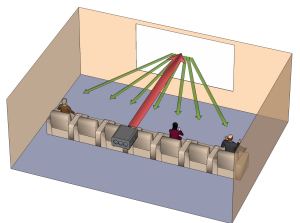
The screen gain is the equivalent of how equal the light is distributed to all viewing angles, compared to the center axis. With a perfect white screen, a gain = 1 indicates that the light is reflected evenly to all directions (theoretically up to 90 degrees sidewards).
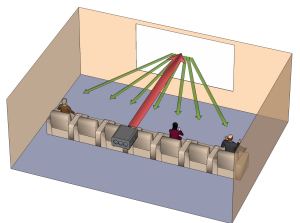
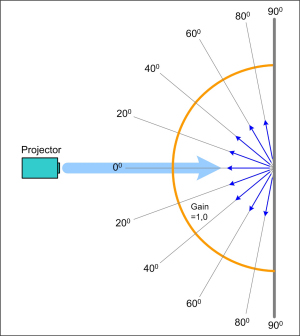 |
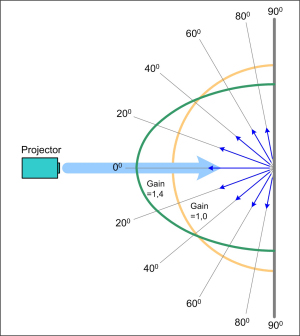 |
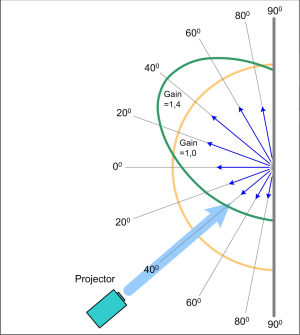 |
| Gain = 1 | Gain = 1.4 | Gain = 1.4 with off-axis projection |
To get more contrast in the projected image with available high light outputs it is more and more common to use grey projection screens. A grey screen made of perfectly neutral grey is theoretically still "white", as we define a white sheet of paper in total darkness still "white". But it is black! The nuances of grey between black and white are defined by the amount of white light reaching this "white" surface.
If we now take a neutral grey surface and illuminate it with enough white light, it looks perfectly white. Only by comparison with a "really white" surface in the direct neighborhood we realize that is is not "white" but "grey". Our brains told us it was "white" ...
This phycho-optical effect can be used to enhance the contrast in a projected image. The grey screen will always have a gain less than "1" and if the contrast is measured, the result will not show an improvement. Some would say: "if so, it doesn't have a higher contrast!" But here the measurement methods made for white screens don't fit!!
A projection screen of 70% grey (for instance) is made of grey 70% between black and white:
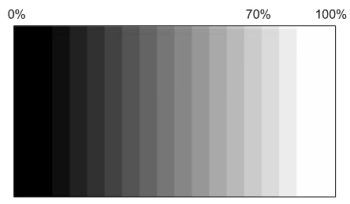

Comparing a white screen and a 70% grey screen in a slightly darkened room, the white screen will be 30% more white, or differently said: the white screen is white and the grey screen is grey. But if now the white screen is illuminated by a projector with a completely white image and the grey screen is also illuminated by a projector with a completely white image but 30% more bright (higher luminous flux, more lumens!), both screens will look the same ... (and it is even possible to get a brighter image on the grey screen by much more light than on the white screen).
Putting the right amount of light individually on both screens to make them look alike, the "white" is the same on both! But projecting a completely "black" image on both screens with these projectors will give a 30% lower black on the grey screen ... !!! This means we have a about 30% higher contrast! And this is not a mystical psycho effect, it is real! Just the standard contrast measurements for projection screens are not prepared for this.
